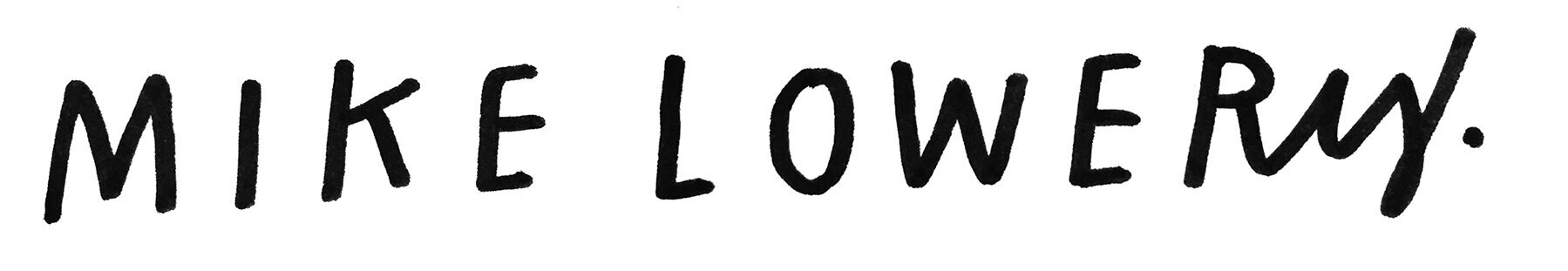How to Install Your New
Procreate brush.
Make sure that the newest version of Procreate is on your iPad.
Navigate to this page with safari on your iPad and tap DOWNLOAD THE BRUSH.
3. Find the download. In safari, tap the circle with an arrow pointing down (next to the search bar) to show your download.
4. Tap your new brush.
5. It automatically opens in Procreate and it’s ready to use! It’s in the “imported” brush category.
6. Take Mike’s PROCREATE DRAWING PARTY CLASS to learn how to use Procreate. Sign up now!
(still stuck with downloading the new brush? Check out Procreate’s further instructions here. Please don’t email for support. It’s a free brush!)